FRANC3D benchmark models are summarized in the slides below; see the Benchmarks document for more details.
Benchmark and Tutorial models are available in the downloads folder, and the TestSuite folder contains scripts that automate running batch analyses. Inside the downloads/BenchMarks folder, each Benchmark model is contained in a .zip file corresponding to the section of the Benchmark document. There is also a single Benchmarks.zip file that contains all of the models; the downloads/Tutorials folder is similar.

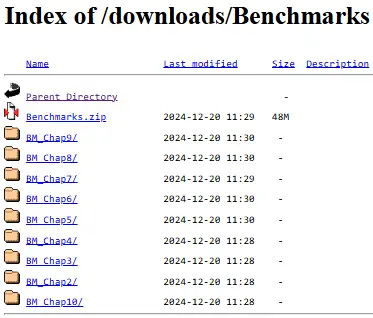
To run all of the Benchmark and Tutorial models, download the Benchmarks.zip and the Tutorials.zip and then go to the downloads/TestSuite folder. There is a readme.txt in the TestSuite folder; start by reading this file. Then download the TestSuite.zip file and extract to a folder. Put the Benchmarks.zip and Tutorials.zip files in this folder, and then run the .bat script if using Windows or the .sh script if using Linux. You will probably have to edit the scripts for your site.
Approximately 400 test models (about 1TB of files), including the benchmark and tutorials along with customer models, are used for qaulity assurance. Tests are run on Windows and Linux, using ANSYS, ABAQUS and NASTRAN analysis codes. Most tests are run using the -batch command; some tests use the Python module, and some GUI testing is done on all supported operating systems (we use VMs for most of the Linux systems).